VBR Migration to New Server Error when accessing User and Roles.
Did a test migration from an old VBR to a new server. Most functions and configuration migrated successfully, just need to re-enter credentials for the cloud, storage (NAS and immutable). Backup jobs are also running successfully and configuration backups are working. However when I went to Users and Roles, I got the error below, “Failed to unprotect data:…..”. I thought initially, it was just the encryption so I enabled but still get the same error.
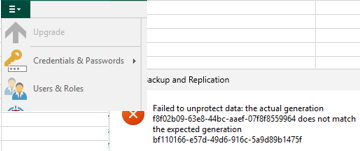
What is causing this issue? Thanks.

